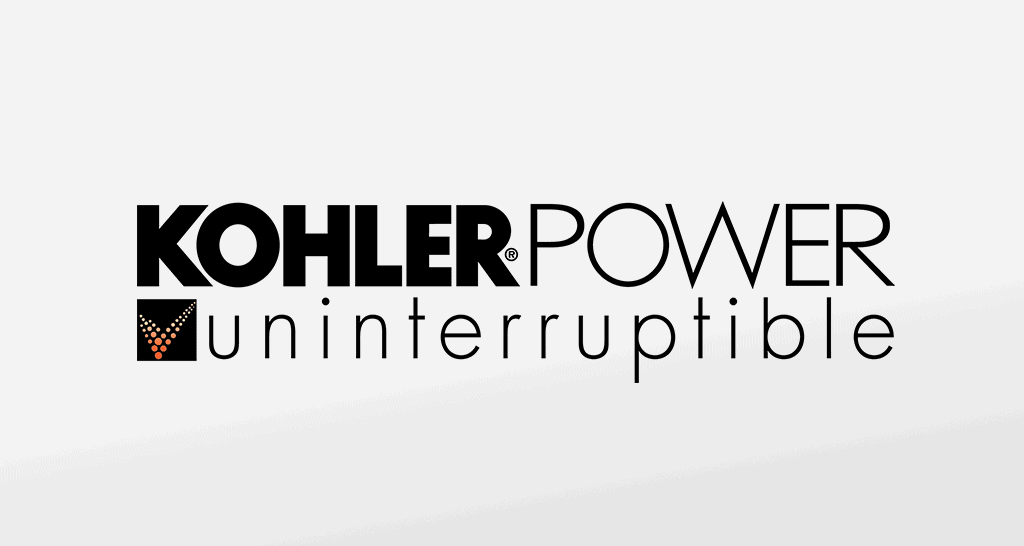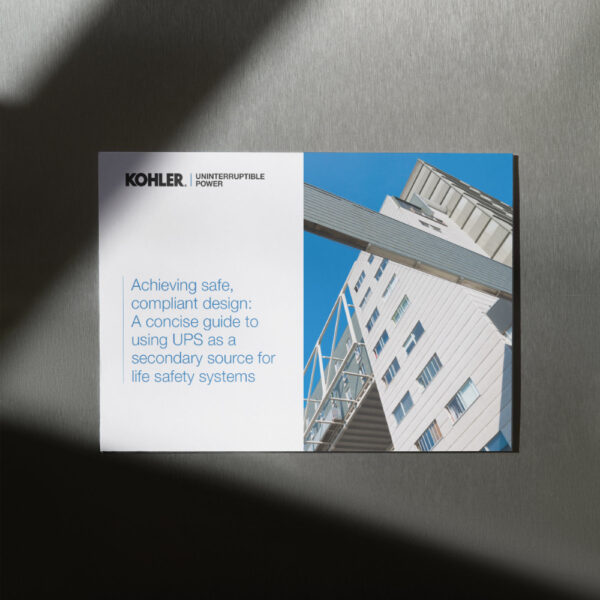UPS monitoring is very important indeed. In fact, under some circumstances, a UPS without monitoring or communications capability would be pointless. Suppose, for example, mains power to the UPS failed, but it couldn’t inform its critical load of the event. At first, the UPS batteries would maintain power, but if the blackout exceeded the battery autonomy the load would experience a sudden power loss and disastrous system crash – just as if the UPS had never been there at all.
This is an extreme example, but it highlights how a UPS’s role is to protect its load under all circumstances, and that a UPS monitoring strategy is essential in ensuring that it can always fulfil that role.
So what are the available UPS monitoring options, and how can they enhance the UPS’s performance as a power protection device?
Keeping things simple
If appropriate, it’s possible to keep things simple by using volt-free contacts. These can signal events like ‘mains power failure’, ‘battery low/ok’ and ‘load on inverter/mains’. Their advantages are their reliability and simplicity of setup, but they are limited to providing simple True/Not True information which they can only deliver to recipients on site. Nevertheless, they can be used to initiate an orderly shutdown of computer hardware and of most network operating systems.
More sophisticated UPS monitoring solutions involve RS-232, RS-422 or RS-485 serial ports, or increasingly, network interfaces. Serial data can carry much more detailed information than volt-free connections. For example, a remote terminal could display voltage, frequency, current, kVA and KW for both the UPS inverter and bypass output. Battery voltage, charge/discharge current and remaining battery life could also be displayed, as could statistics regarding mains failures and UPS operation.
A network-based approach
However network strategies, using Ethernet topology within sites and the Internet over wider areas, are increasingly favoured. One advantage is that a single scheme can allow a network manager to monitor and control a large number of UPS systems across many sites, some of which may be unmanned. This breadth of communication, as well as an ability to interface with major network management systems from suppliers such as HP or IBM, is enabled by standardising on Simple Network Management Protocol (SNMP), which is vendor and platform-independent. A UPS with an SNMP adaptor becomes a network peripheral device.
SNMP monitoring and control functionality depends on the SNMP software supplied with the UPS, but at a minimum it should offer:
- Remote control and rebooting of UPS-protected devices over the network or internet
- Protection of information through automatic and graceful shutdown of multiple UPS-protected devices during an extended power outage
- Real-time email, mobile phone or SMS alarm notification capability
- SSL and SSH data encryption and authentication
- Web pages served automatically in the selected local language
- Activity and alarm logging
Third-party UPS monitoring
While this type of UPS monitoring and control can be managed by the user within his enterprise network, it’s also possible to give network access to the UPS vendor, allowing them to exercise UPS management from their control centre. KUP’s PowerREPORTER, for example, communicates constantly with client UPS systems, automatically detecting any error or alarm messages. KUP control centre staff can respond to any incidents by liaising with the company’s field service team. They, in turn, can manage the UPS remotely, or visit it on site if appropriate.
This strategy is useful in detecting potential as well as actual faults, and can form part of an overall UPS maintenance scheme that acts to maximise UPS availability – the underlying objective of all UPS monitoring strategies.
Follow us on LinkedIn for regular industry articles & company information
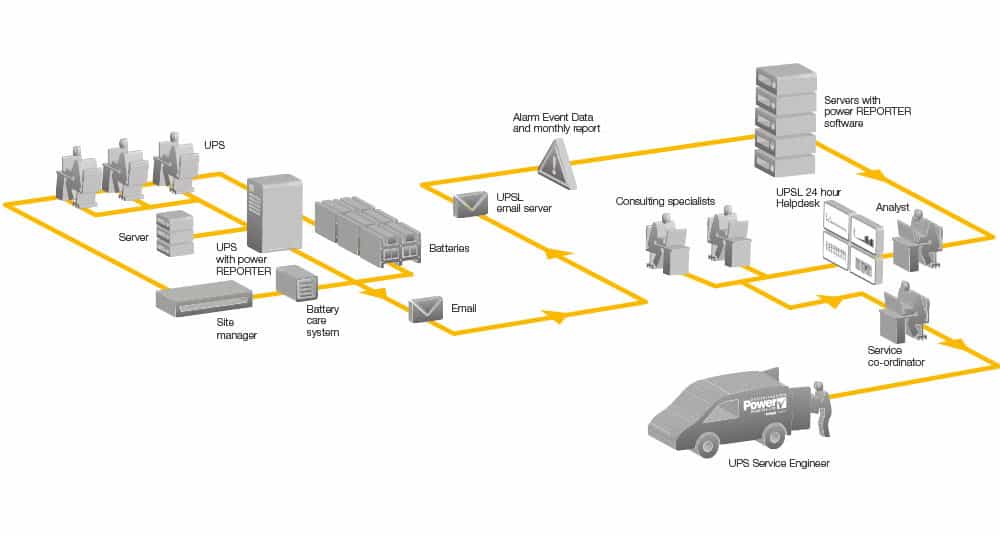
PowerReporter – UPS Monitoring
PowerREPORTER