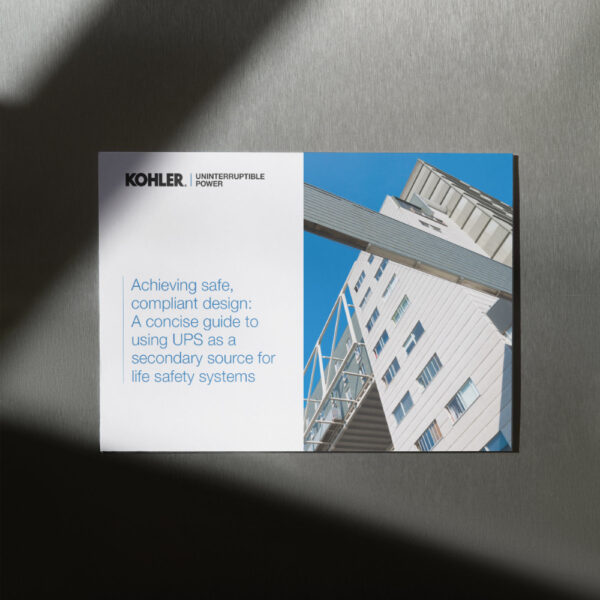When choosing a UPS for your data centre, it’s natural to focus on its functional and performance specifications, such as availability, capacity, battery autonomy and energy efficiency. While these aspects are essential, there’s also another critical success factor; a well planned and well executed installation, which starts with delivery and finishes with the completion of the commissioning process.
Delivery planning begins by checking that the planned location is suitable for a UPS, and that the system will fit into its allocated space. The space should be large enough for future expansion, with plenty of room for ventilation, and service and maintenance activities.
While UPS can be large and heavy, they also contain delicate electronic components that require careful handling. Accordingly, expert contractors with suitable vehicles and specialist lifting equipment to unload and position the UPS should be engaged; UPS suppliers such as KUP will only use reliable, specialist contractors.
Factors to consider during delivery include road access, doorway sizes, corners and floor surfaces on the delivery route, stairs and lifts, and ensuring that staff are aware, and that the route is safe to use and clear of obstacles on the day of delivery.
As well as providing sufficient space, the installation location should have suitable environmental conditions, and a floor that can safely support the equipment’s weight. Is the location near the UPS’s controlling switchgear, and can it also accommodate the battery set? The installation’s impact on its environment should also be assessed; what effect on existing airflow and air conditioning equipment will it have, and how will it impact existing personnel and business activities?
Along with establishing UPS system in situ, AC cables must be installed for connection to the utility mains supply and critical load, and DC cables for the batteries. Many medium to large UPSs use bottom cable entry, so if the system is on a solid floor, either cable trenches will be needed, or the system must be mounted on a steel plinth. The plinth height must be enough to allow a 90° cable bend radius, especially if the UPS uses large cross-sectional area cables.
Some UPSs, such as the KOHLER PW 9500DPA, allow both top and bottom cable entry.
If a raised floor is used, this usually provides containment and access for power and network cabling. Due to their weight, the UPS cabinet and batteries should be mounted on steel stands resting on the sub-floor.
Carrying out the UPS’s electrical installation is a specialist task, and should only be performed by the UPS’s supplier, or by experienced and qualified contractors that they recommend. The installation should comply strictly with the supplier’s instructions, and with local and national electrical installation regulations.
The installation design should include careful consideration of the switchgear and cabling arrangements, and labelling, with sufficient allowance for future growth. Downstream discrimination should be assured by sizing sub-circuit protective devices according to local regulations, as advised by an electrical design engineer.
An external maintenance bypass switch is recommended, as this allows the UPS to be both electrically and physically isolated for maintenance without disturbing the load. All earthing points within the installation should be connected to a properly planned and secure earthing system.
Once installed, the UPS system should be commissioned by the supplier’s trained and experienced personnel. This will include a thorough check of system facilities and options, complete warranty cover on all UPS equipment, registration of equipment serial numbers, acceptance of environmental conditions, and training users in the UPS’s operation.
KUP’s installation and commissioning service underlines how the company can free users from worrying about support or compatibility issues, or dealing with multiple suppliers. KUP’s lifetime service coverage encompasses all phases of a UPS’s operational existence, from initial concept and design through to remote monitoring, preventative maintenance, and technical support.